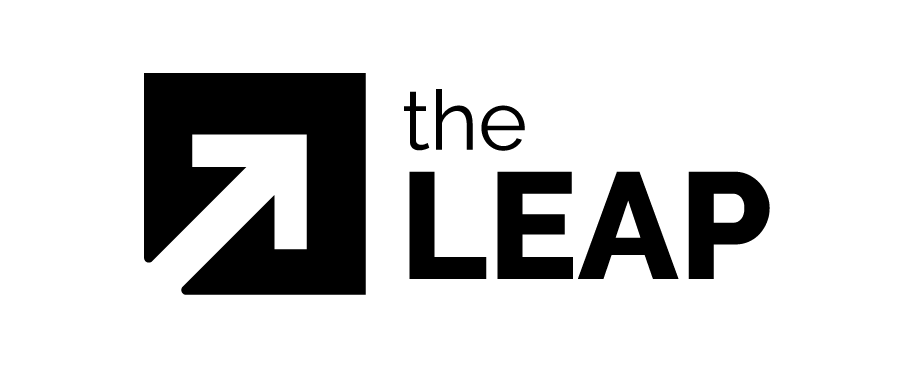A Keyword map is a crucial aspect of on-page SEO where keywords are assigned to various pages on a website. This process helps search engines understand the relevance of a page to search intent and also generates new content ideas. Without a keyword map, search engines may struggle to determine which pages to display in search results, causing confusion. Here’s the approach to keyword mapping:
- Start by creating a new Google Sheets or Excel document named “Keyword Map” followed by your website or business name.
- Add columns and name them “Possible Keywords” and “Keyword Volume & Difficulty.” Alternatively, you can save time by downloading a keyword mapping template designed by theLEAP.
- List all the relevant keywords associated with your business and industry. These can be easily thought of search terms people use when looking for businesses like yours.
- Extract the current organic keywords your site is ranking for by accessing Google Search Console (GSC). Export the keywords from the performance area in GSC and paste them into the “Possible Keywords” tab.

- Utilise an SEO keyword tool like AHrefs Site Explorer to discover keywords your competitors are targeting. Export these keywords and append them below the existing keywords in the “Possible Keywords” tab.
- Use tools like Answer the Public and Google auto-suggest to find additional search phrases people are using. Export the data from Answer the Public and manually input the keywords from Google auto-suggest into your Keyword Mapping Sheet.
- Now, focus on listing all the pages present on your website. Use the Screaming Frog SEO Spider tool to crawl your site and filter the results to see only HTML files. Export the data to Excel or CSV format.
- Create the following columns in the Keyword Mapping sheet: Page Type, Keyword, Number of Searches, and Difficulty. This will help prioritise the keyword mapping process.
- Evaluate the keyword volume, competition, and difficulty using tools like Ahrefs Keyword Explorer.
- Use conditional formatting to colour-code the columns in the “Keyword Volume & Difficulty” tab for better prioritisation in the next step.
- Assign keywords to each website page based on high search volume and lower difficulty scores. Start with the main pages before moving on to parent top level pages. If a keyword doesn’t match any existing page, create a new row and identify it as a new page to be added later. Enter the keyword, number of searches, and keyword difficulty in the Keyword Map tab for reference.
Congratulations! You now have a comprehensive keyword map. Remember that keyword maps are dynamic documents and need regular revisiting and updating. In case you still need help, download our powerful keyword map template from theLEAP and gain a competitive edge in search engine rankings.
And also, to boost your SEO strategy, tune in and join Tim and Nicola from theLEAP as they reveal practical insights and strategies to harness the true potential of SEO for your recruitment business in our podcast series How to unlock the power of SEO.
In our first episode, we delve into the fundamentals of SEO and why it’s crucial for staffing businesses in today’s digital landscape. Discover how we approach SEO projects, from understanding client goals to executing targeted keyword strategies aligned with firm objectives.